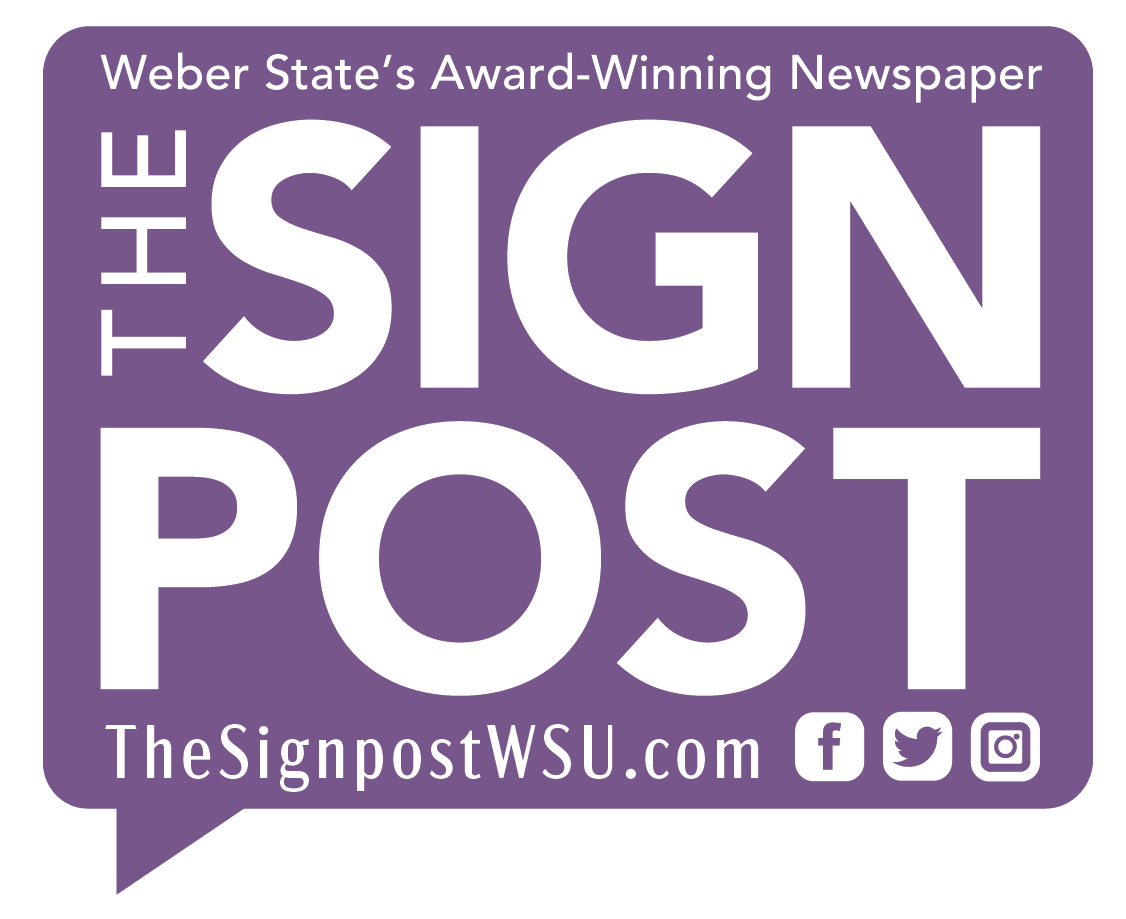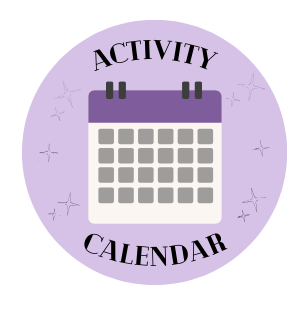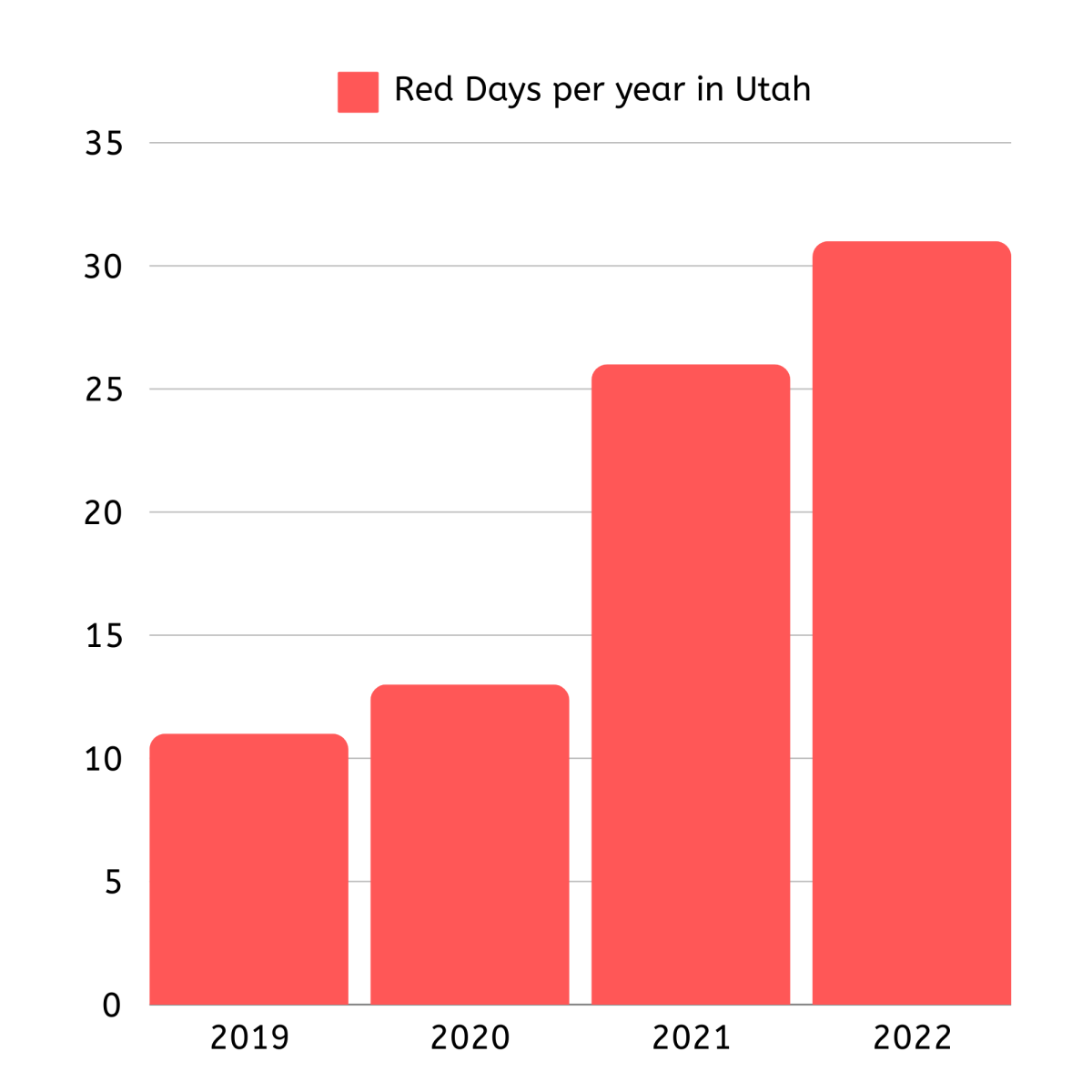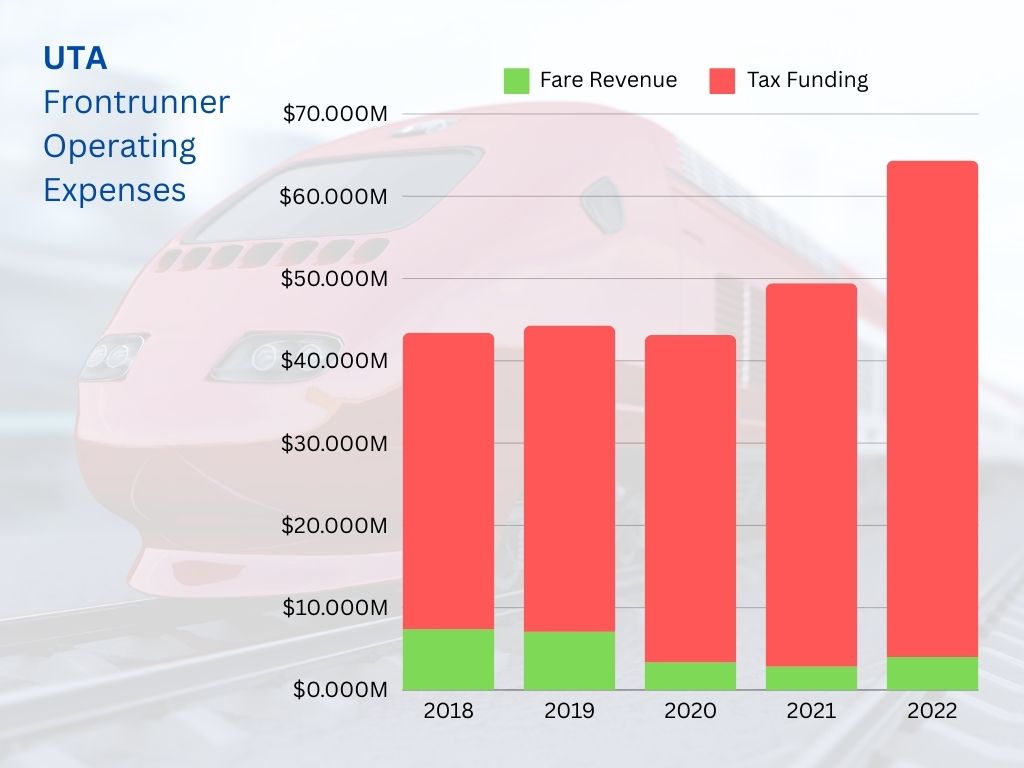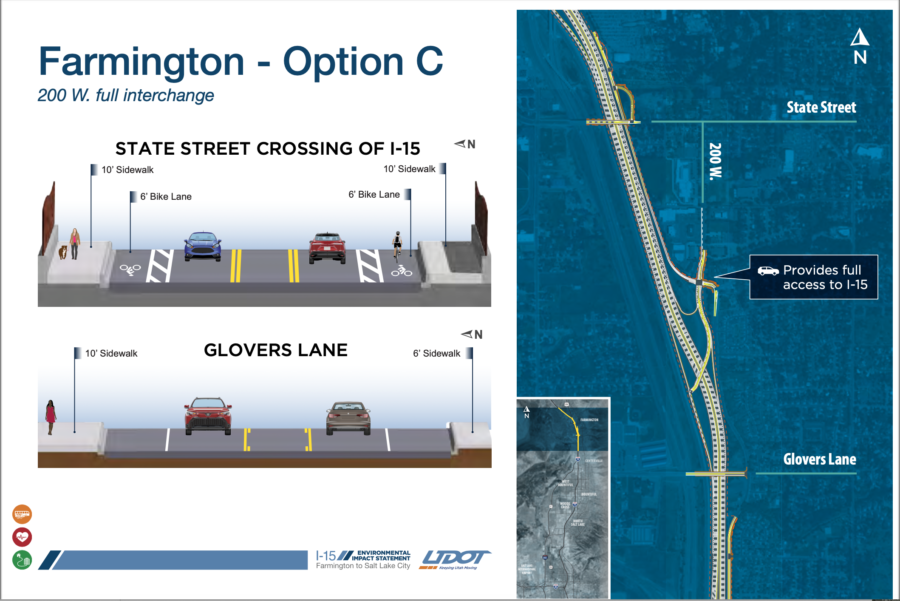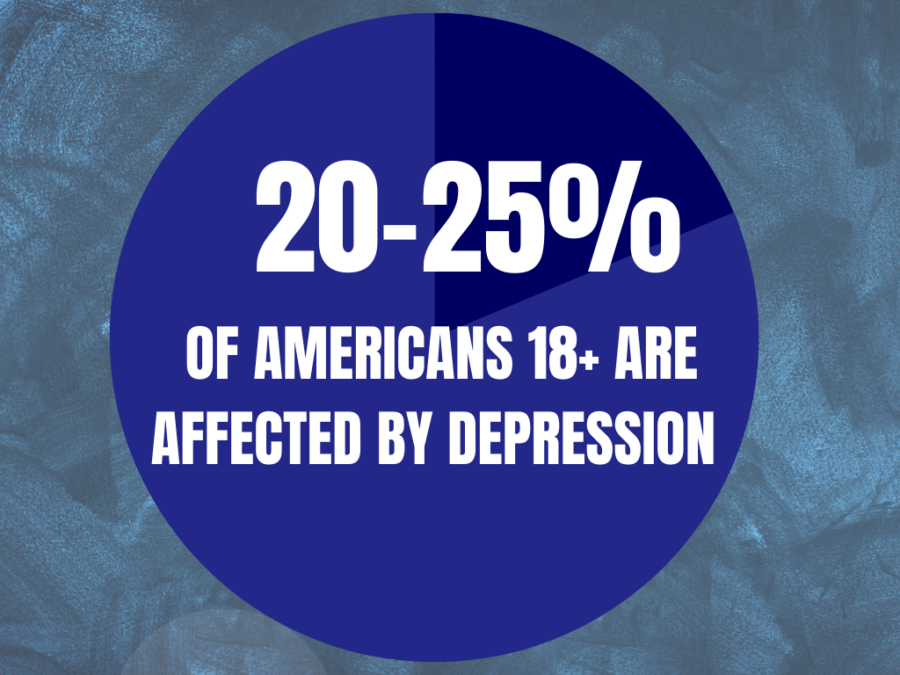As registration for spring semester opens up this week, Weber State University students might notice the new upgraded look for the online registration website.
The layout of the registration landing page has changed, and there have been new tabs added for students’ convenience.
“We had a very basic system before,” Registration Supervisor Candace Stevens said. “Now, you can just go to one place, and it’s all on one screen.”
Students can click on the “plan ahead” tab to add classes and create a plan for future semesters and can later use their plan to make the registration process go by much faster.
The “browse course catalog” tab allows students to search for upcoming courses and get more information about each course.
To view classes they previously registered for, students can click on the “student course schedule” tab, and they will see their current classes as well previous classes.
“The main question that we’ve had so far is that students can’t find their detailed course schedule,” said Stevens.
The detailed schedule is now under the “student course schedule” tab, and it shows class details for current and previous classes.
To register for classes, students can click on the “register for classes” tab where they will be taken to a new page to select the term. The new registration layout page is divided into three panels: the top panel allows students to browse for classes, the bottom right panel shows the student’s summary information for the classes they’ve selected and the bottom left panel shows a glance of the student’s schedule.
To search for courses, students can click on the drop-down menu or directly type the class into the search bar. There is now an option to only view classes that are open for the semester. To search with more advanced filters, students can search in the advanced search bar.
Students can click the “add” button when they have found the class they wish to register for. The class will appear as “pending” in the bottom right panel, as well as in the left panel to show where it would fit into their schedule. Once students have added their classes, they will click submit.
The “schedule and options” tab at the top of the registration page allows students to review and print their schedules.
“The techniques aren’t different,” Stevens said. “Everything is still the same. It’s just a more consolidated upgrade.
A few more changes are still being worked on and will gradually be added to the system once they are complete.
Students can visit www.weber.edu/Registration/Learn_More.html to watch online tutorials and learn more about the new features.