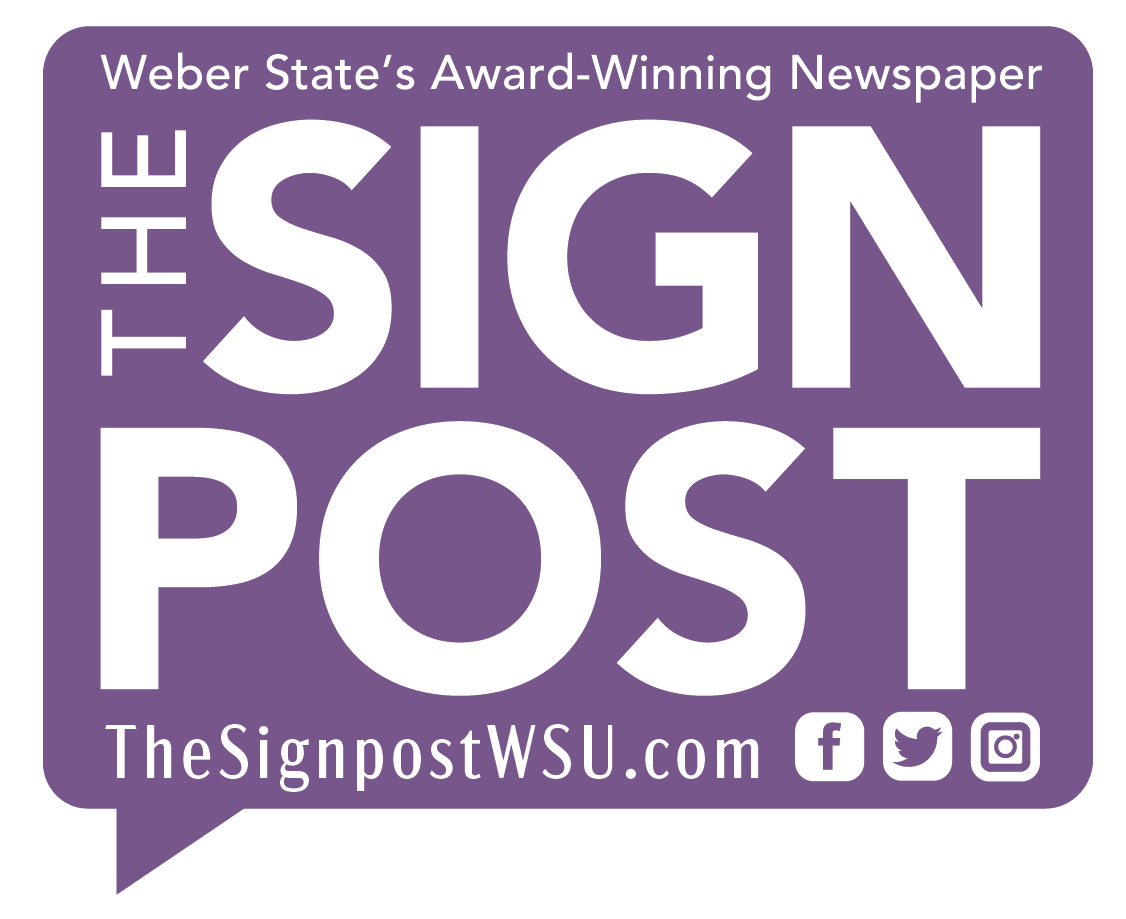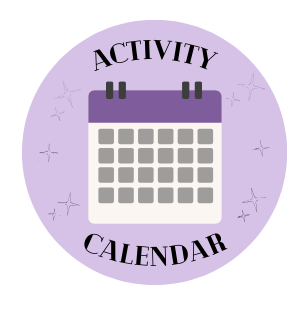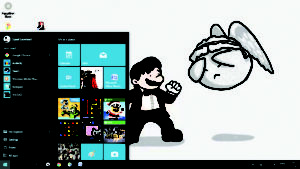
Nowadays it’s hard to get through college without using a computer and they’re constantly changing and adapting. The latest update for Windows came this past summer.
While Macintosh is a very popular computer, most people use Windows. For those of us on the Windows team, here are some helpful hints for using the operating system and its new update.
These are some of the features that I have used and explored the most.
Cortana
Cortana is Microsoft’s response to Apple’s Siri. Just like Siri, Cortana is a program used to open apps, organize appointments and operate as a personal assistant.
You can ask her just about anything, but it will take awhile for her to learn how you speak. For those who want to, you can even give Cortana a sample of your voice so that she will only listen to you.
The downside to this is that if your microphone is not as good, she will have a hard time getting the right words.
Also, she will open up Bing to search for topics in an effort to get users on that search engine. A quick fix for that is to get an extension on Google Chrome that will open Google instead. If you like to keep your info private, this is not for you. Cortana requires use of your location and other information to work.
Game Capture
That’s right, Windows 10 does come with a game-capturing software. By hitting the windows key and G you can record some of the games you play.
The feature also works on web browsers, game apps and even Minecraft. It can record the game and whatever sound is coming out of the speakers.
However, this does not work with all games, and some trial and error may occur.
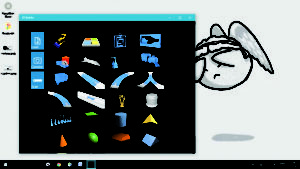
3-D modeling
I was surprised when I found this app loaded in Windows 10. This program is a pretty simple 3D modeling app with only a few features.
However, the nice thing about it is that when you’re done, the model can be ordered and shipped right to you. The prices are a bit on the high end, but if you are using it for class or for a work related project, it’s pretty nice.
Music
Did you like Windows Media player, or wished that there was something better? Windows 10 now comes with Groove Music.
Like iTunes, you can listen and add all of your music to this app and enjoy your music. There is also a subscription option that lets you stream and listen to any song in their database.
The notification and start menus
The start menu is now back in business. A lot of people complained about Windows 8 and the fact that it did not have the classic start menu.
This menu works like the previous version, but has a more smartphone feel to it. Also, a notification area was added that has everything that you need to know at anytime. It has everything from connecting to a projector or Wi-Fi or even changing to a tablet mode for those who have a Windows Surface.
While writing this, I found quite a few features that were fun to use. Although I haven’t gone over everything, you can take the time to find out other interesting applications to use on your Windows 10 computer. Remember, Windows 10 is still fairly new, so who knows how much more is to come.